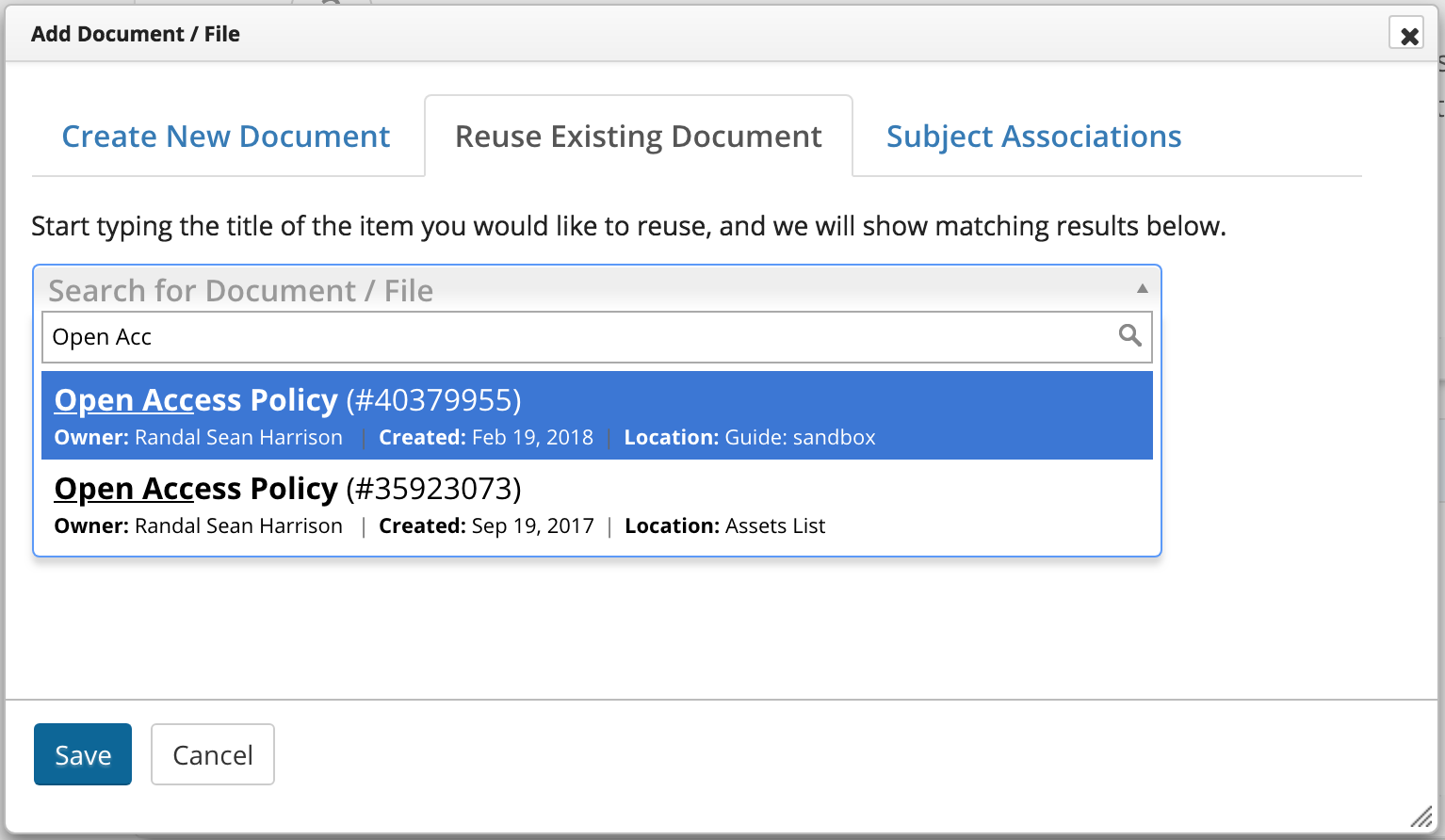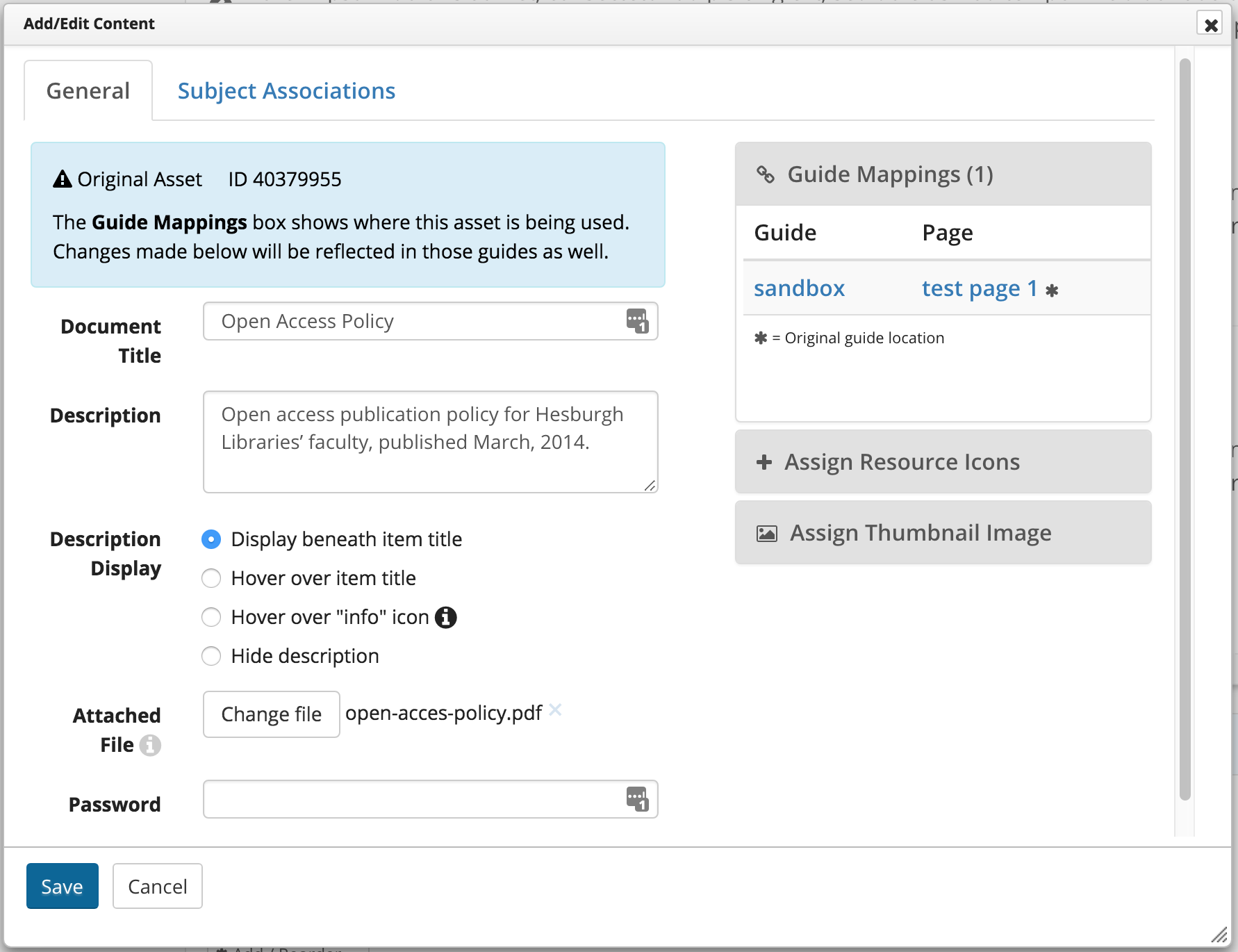Documents
Upload PDFs and other files when you can't link to them or leverage a hosted solution such as Google Docs.
Document
When adding a book, please ensure you have included a call number, URL to the Catalog entry, and displayed the description beneath the entry.
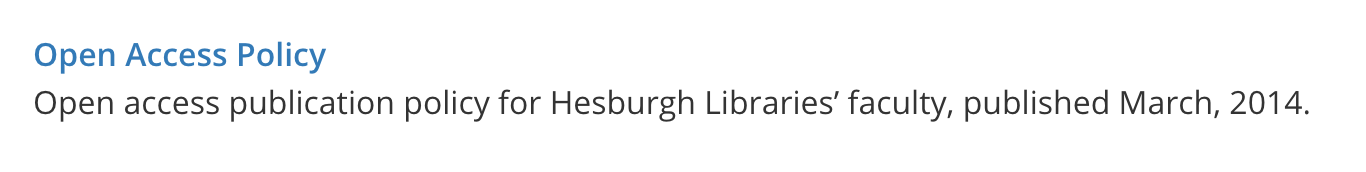
Requirements
Follow these steps to ensure the minimum requirements when embedding your document item.
Document
| 0 | If you think the document may already exist, search for it under the Reuse Existing Document tab. |
| 1 | Enter the Document Title |
| 2 | Enter the Description. |
| 3 | Select the Display beneath item title radio button. |
| 4 | Select the File to attach. |
| Avoid Setting a Password, Assigning Resource Icons, or Assigning a Thumbnail Image unless you require them. |